使用情境
在有使用 i18n 多國語系的專案中,當需求來時通常只會說 ooo 要改成 xxx ,如果專案是你從頭開始的,或許你很快就能找到對應的 key,但會不會有時候時間久了,或是對專案不夠瞭解,單純從 code 這邊看 key 回推語系字串,是否有時候會有些困擾?
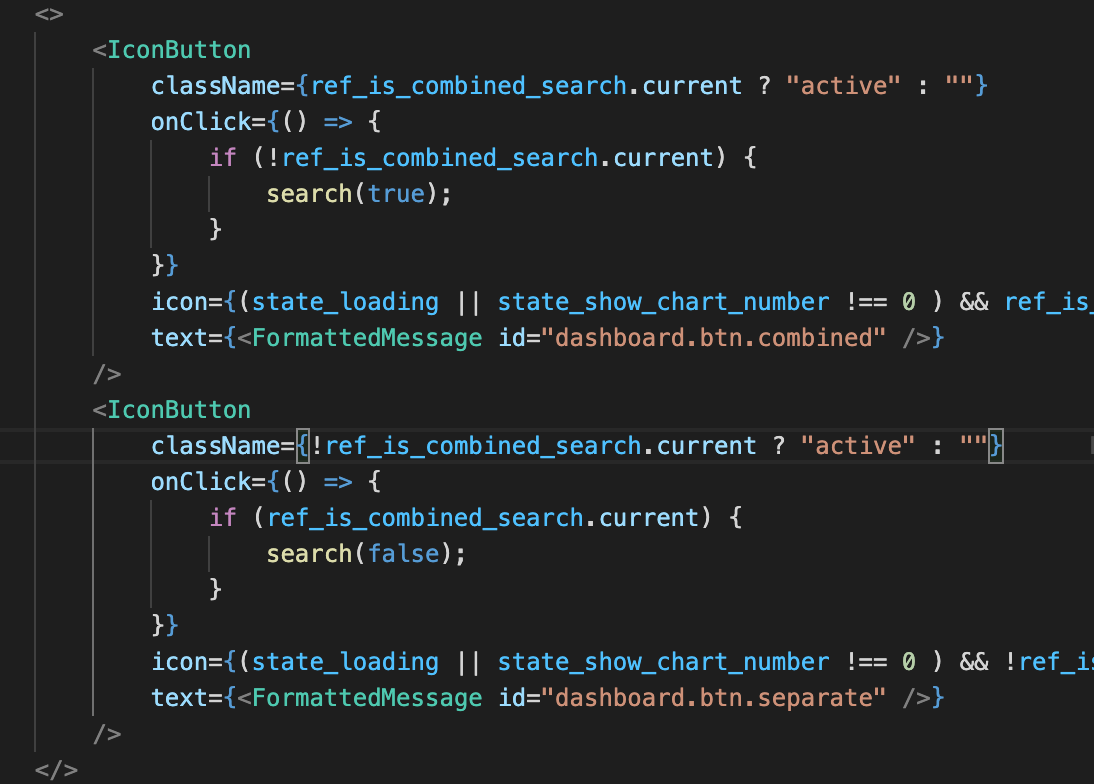
react-intl 使用範例
這時就推薦使用這個 i18n-ally 套件。
安裝與設定
i18n-ally 本身為 vscode 套件,到擴充套件找到它安裝即可。
它本身已經整合了大部分常用的 i18n 套件設定,所以理論上裝完就能使用。但還是大概說明一下常用的參數設定。
打開 vscode 的 setting.json 可以看到裡面多了 i18n-ally 開頭的設定
"i18n-ally.localesPaths": ["src/assets/lang"]
此為告訴套件語系檔案放置的位置,它雖然內置了許多常用設定,但如果專案裡面語系檔案放的位置比較特殊,就必須要告訴套件語系檔的正確位置。
"i18n-ally.pathMatcher": "{locale}.{ext}" // example 1
"i18n-ally.pathMatcher": "package.nls.{locale}.json" // example 2
此為語系檔名的格式, locale 為語系 ext 為檔名。
"i18n-ally.displayLanguage": "zh-TW"
此為設定要顯示的語系。
"i18n-ally.keystyle": "flat"
此為語系檔裡 key 的形式
nest: "aaa":{ "bbb": { "ccc": "ddd" } }flat: "aaa.bbb.ccc": "ddd"
如果設定正確,且用的是常用的 i18n 套件,那麼應該可以看到結果如下圖:
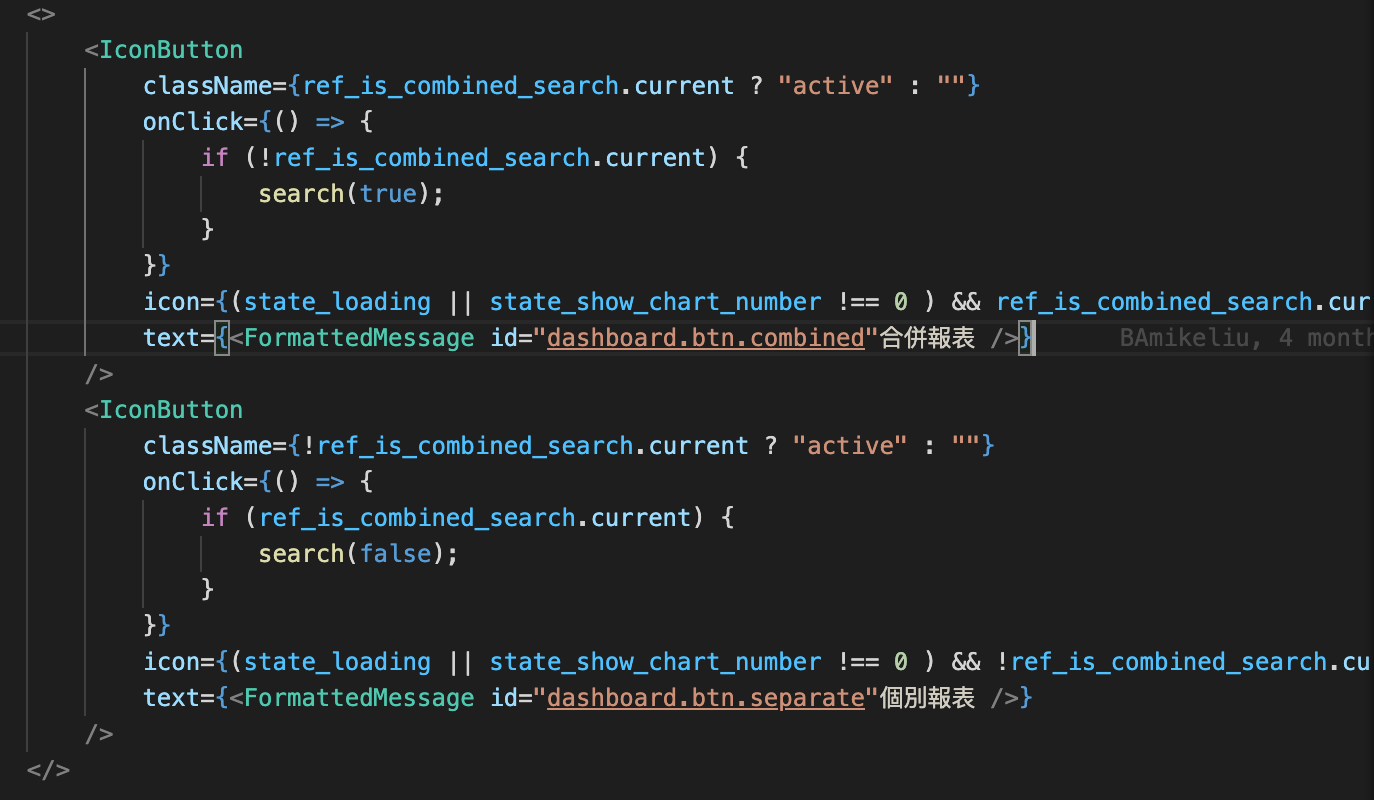
在 i18n key 的旁邊出現了翻譯過後的文字,這樣就可以很清楚的知道每個 i18n key 代表的翻譯,甚至有漏掉的也能馬上看出來。
自定義格式
那麼問題來了,如果用的是比較不大眾的套件,或是專案裡的 i18n 使用方法有經過包裝導致翻譯跑不出來,這樣又要如何設定呢。
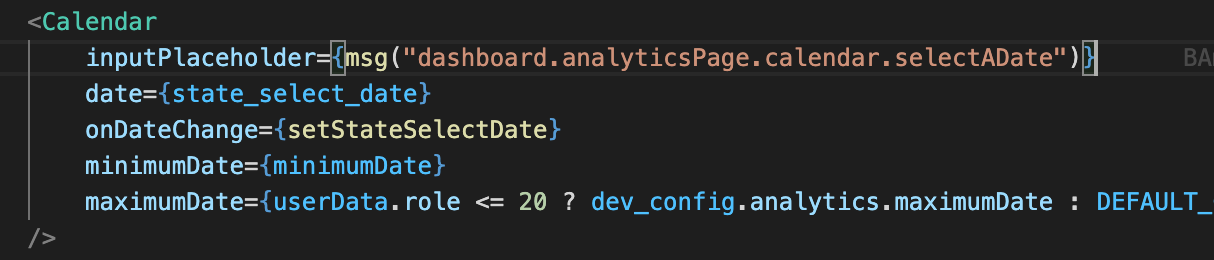
上圖為專案裡的片段, msg("dashboard...selectADate") 為經過包裝的 hook ,用途也是拿 react-intl 的 formatMessage 做翻譯,但因為不是預設的格式,所以套件不起作用。
這時候就要在專案裡創個 .vscode 資料夾,並建一個 i18n-ally-custom-framework.yml 的檔案。並貼上以下的內容:
# .vscode/i18n-ally-custom-framework.yml
# An array of strings which contain Language Ids defined by VS Code
# You can check avaliable language ids here: https://code.visualstudio.com/docs/languages/overview#_language-id
languageIds:
- javascript
- typescript
- javascriptreact
- typescriptreact
# An array of RegExes to find the key usage. **The key should be captured in the first match group**.
# You should unescape RegEx strings in order to fit in the YAML file
# To help with this, you can use https://www.freeformatter.com/json-escape.html
usageMatchRegex:
# The following example shows how to detect `t("your.i18n.keys")`
# the `{key}` will be placed by a proper keypath matching regex,
# you can ignore it and use your own matching rules as well
- "[^\\w\\d]msg\\(['\"`]({key})['\"`]"
# An array of strings containing refactor templates.
# The "$1" will be replaced by the keypath specified.
# Optional: uncomment the following two lines to use
# refactorTemplates:
# - i18n.get("$1")
# If set to true, only enables this custom framework (will disable all built-in frameworks)
monopoly: false
重點在於 usageMatchRegex 這邊可以自訂專案的 i18n 使用格式給套件知道,此範例中的 regex 已經是 msg("key") 了,到這邊設定好之後, 重新載入 套件即可運作。
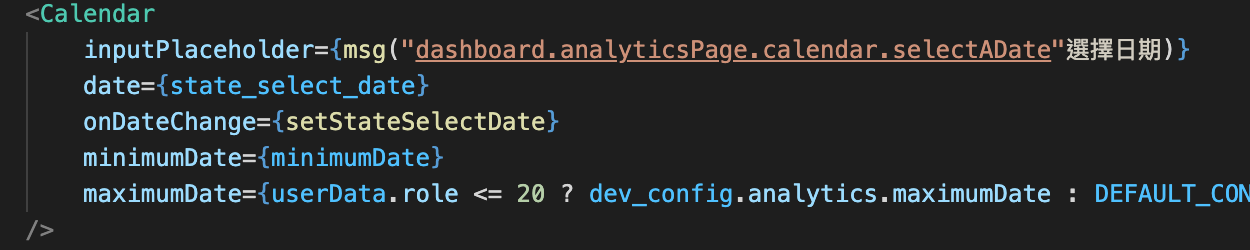
細節可以再看官方文件
黑科技
i18n-ally 甚至有內建了直接編輯功能以及 google translate ,
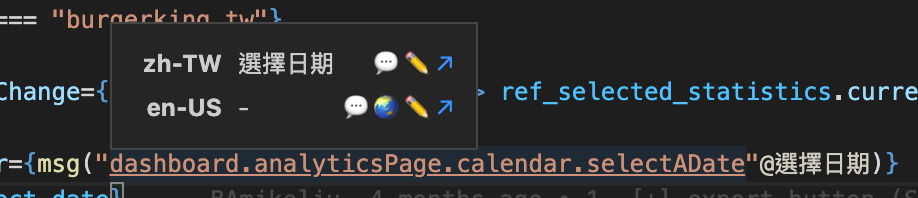
當你 hover 到 i18n key 上面時,就會顯示出功能面板,選擇鉛筆功能可以直接編輯對應的文案,而點擊地球 icon 的話它會用 google translate 自動幫你翻譯。
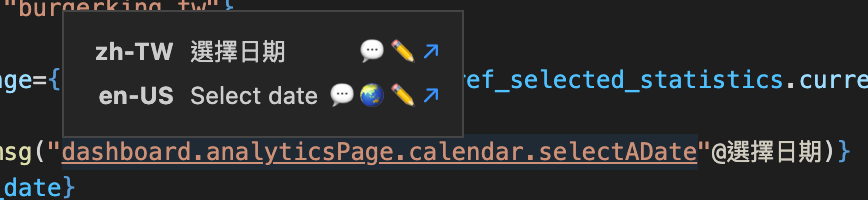
如果想更快速一點,到它的側邊欄區塊中找到這個地球圖示,點下去就可以全部套用 google translate。
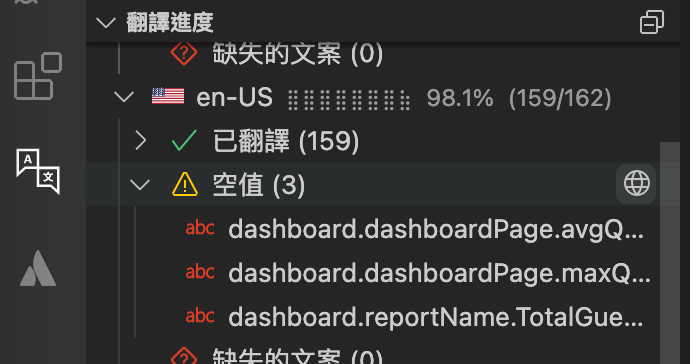
心得
這次看了不少文件,終於把手邊的案子的參數設定完成,也蠻佩服 i18n-ally 作者的,雖然整個套件原理不難,但能組合起來做出來就是厲害,也確實在開發上幫助蠻大,能快速找出缺字串的 key,沒使用到的 key 等等,都幫你找出來統一顯示出來了。也能直接就在開發中檔案做修改,而不用再切換去語系檔了。